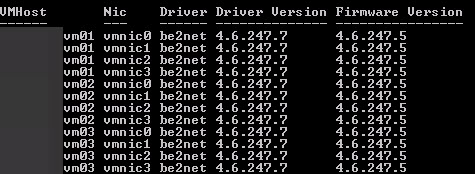PowerCLI - Gathering VMHost NIC Driver & Firmware Info
There’s nothing worse than having inconsistencies in a VMware cluster. This includes patch level, driver level and definitely firmware levels. In this particular case, the focus is on the physical network adapters. Unfortunately there’s no real easy to pull this directly from the vmhost and network related PowerCLI cmdlets, however you can still use PowerCLI to pull this information by way of the get-esxcli cmdlet.
After running the script below, you’ll find an output similar to the following:
Note: this was a script that worked in my environment. There is no warranty or support with this script, please use at your own risk.