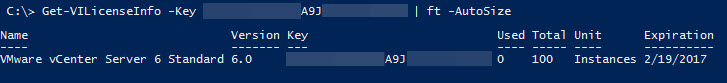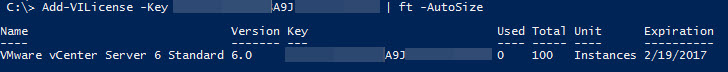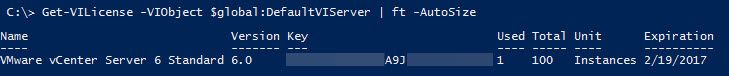PowerShell - vCenter License Handling
It’s that time of year again for vExperts… Time to replace the NFR licenses the vExpert program has graciously supplied us. Was given a gentle reminder of this the other day while preparing for a vBrownbag presentation:
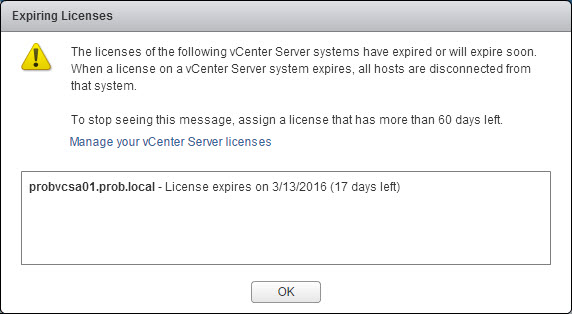
I’ve been on a big Powershell module making binge lately and noticed there really isn’t much for handling vCenter’s licensing, so I created one and published it out on Github. An overview of what’s currently included in the module:
Function Name | Description Get-VILicenses | Gathers information on all VI licenses availabe in the vCenter Server
Get-VILicenseInfo | Gathers information on the supplied license key
Add-VILicense | Adds the supplied license key to the vCenter Server license inventory
Remove-VILicense | Removes the supplied license key from the vCenter Server license inventory
Set-VILicense | Sets the supplied license key to the desired VI Object
Get-VILicense | Gathers information on the supplied license key from the VIObject
A general walk-through of what’s occurring within each function is Powershell interfacing with the License Manager object via VMware’s SDK.
Requirements:
- PowerCLI modules and/or PSSnapins
- Active connection to a vCenter Server
An automated way of downloading the files into a dedicated directory and importing the module into the current session:
Note: this was a script that worked in my environment. There is no warranty or support with this script, please use at your own risk.