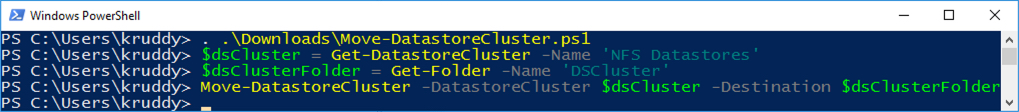PowerCLI - Datastore Cluster Migrations
I found something interesting the other day, from someone that mentioned it to me, you can’t move a datastore cluster between folders in the UI! No worries, PowerCLI to the rescue!
Move-DatastoreCluster
PowerCLI doesn’t have a high-level cmdlet for this action, so we’ll be creating our own. To perform this action, we’ll be using a method that’s available in the vSphere API known as “MoveIntoFolder.” We can see some additional information about this method in the VMware Code API Explorer: MoveIntoFolder Method I have created and shared a script on the PowerCLI Community repository and the VMware Code Sample Exchange which takes that “MoveToFolder” and wraps it in an advanced function we can call with: Move-DatastoreCluster
Example Usage
The script will need to be, what’s known as, dot sourced so that the advanced function is available in our current PowerShell session. From that point we will use the ‘DatastoreCluster’ parameter to pass a Datastore Cluster and the ‘Destination’ parameter to pass a folder. Putting this altogether looks a bit like the following: